Computer Security Day is observed annually on November 30, and it may be more important than ever to step back and take some time to think about how you might better protect yourself, your business and family online, given the ongoing tide of data breaches and malware affecting our lives.
WAYS YOU MIGHT OBSERVE, according to the Association for Computer Security:
Below is a checklist you can follow to help secure your computer. Help spread the word on social media using #ComputerSecurityDay to inform others how they can secure their data!
- Windows Update is enabled.
- Antivirus software is installed and running.
- Windows Firewall is turned on.
- The software on my computer is up to date.
- Strong passwords are always used.
- Passwords are not shared or written down.
- A password is required to access my computer.
- Unused programs are removed.
- My home wireless network is secured.
- My important data is regularly backed up.
- I use caution when I browse the Internet.
- I log off the computer when I’m not using it.
- My web browser does not store or remember my passwords.
- Temporary Internet files are periodically removed.
Credit- KDLT News