Cloud computing is being touted as the cure for many IT headaches, but experts say that to be successful, IT managers need to develop strategies for blending cloud services with their existing internal infrastructure.
“When it comes to deciding on using cloud services, some may feel that it is an all-or- nothing scenario — either put everything in the clouds or rely solely on your locally stored and operated IT systems,” said Tori Marrama, the founder of HeadSpin Software, a software development shop that helps companies build web-based and back office applications. The company recently launched Agree’nSign, an e-signature application.
Choose your systems
“My experience has been that smart IT departments can use cloud services in certain spots with great success, allowing them to devote time and attention to the systems that are core to their business,” Marrama confirmed. “In many cases, it becomes more realistic to mix and match so that you can get the most from your clouds services as well as the systems that are stored and maintained internally.”
Email is one function that is common to every company and a system that in some instances could be better off in the clouds, Marrama said.
“Even in small companies, email is typically one thing everyone has to have,” he said. “But there are certainly costs and headaches when it comes to setting up and maintaining an email server internally. In that case, go to the clouds with something like Google’s business email that can be branded to look like your company’s email.”
Marrama suggested that cloud computing can often be used as a bridge, providing necessary systems to users as the IT staff develops customized solutions.
“Cloud computing can be used as scaffolding of sorts,” he said. “If your company is looking at new initiatives such as CRM or ERP systems that you want to roll out internally and perform some customization on, you can lean on one of these cloud providers to get your feet wet. Then, if appropriate, you can roll the system off of the cloud platform once the internal team has built the system that meets the needs of your specific business.”
Weigh the risks
While almost every system can be cloud-based, companies have to carefully consider the risks, said Javier Jones, director of remote services for Bluewolf, a cloud computing provider and consulting firm. He pointed to the recent outage of Amazon’s cloud services.
“You have to understand the risks and mitigate the risks as much as possible,” Jones said. “Your systems have to be designed for failure, whether they are in the clouds or not, and you have to think about how an outage of a certain system would impact your business,”
For some systems, Jones explained, “the answer is that even a short-term outage would be disastrous, and for some systems, a longer-term outage may be an acceptable business risk.”
“Like everything, there are risks to cloud computing,” said Marrama. “It is a scary thing for some IT folks to let go of their information. You have to ask yourself ‘What am I comfortable with being exposed?’”
Consider integration
Another concern when deciding how much to rely on cloud computing is the ability to integrate legacy systems, said Adrian Sanders, CEO of VM Associates, a business development firm specializing in cloud-based IT solutions.
“In some cases, businesses may not even know how old some components of their IT systems are, so there may be a lot of legacy integration and migration issues,” Sanders said. “But this exercise really helps the IT department gain a clear view of the status of their systems.”
Like any change, integrating cloud computing can have some challenges, Sanders said. “Whenever you’re changing or adding things, there is a lot of risk. The key is to making sure that the value being added outweighs the risk.”